I really had no idea what that meant, but it sounded neat and I felt like $1 was a crazy good deal. Naturally, after he bought one and went back to bed, I bought FOUR and said "I may be able to use them in the classroom." (How, I really wasn't sure.)
Well, they arrived yesterday. They are amazing! So let me explain it to you, and how I do plan to use them in the classroom.
First, download the Google Cardboard app. This app gives you access to 3d photosphere movies. That means you're watching something and you can look to your left, right, above you, behind you, and it feels like you are *IN* the video. It's a small-scale simulation. You can get an idea for what it is by watching the videos without the headset, but it won't be 3D.
Then you can invest in a literal cardboard VR headset for $3.99 HERE.
Okay, now is the fun part! You can immerse yourself in an animated film, a dinosaur adventure, a haunted house, a tour at the Palace of Versailles, a roller coaster, a beach, and more!
So, here's my plan for the classroom: read a book about a topic, find a VR video for kids to experience it, then have them write about the book and experience!
Here's a prime example:
1. Read Roller Coaster by Marla Frazee.
2. Watch VR Roller Coaster with our headsets and smartphone!
Technology. It's crazy.
3. Write about it!!
This is just such a neat opportunity for kids to experience things that they may otherwise not be able to. For instance, kids can't ride adult roller coasters yet! Some kids haven't been to the beach. Some kids haven't ever gone fishing. I'm certainly not saying this takes the place of any of those things in real life(!) but it does give them a frame of reference when we're asking them to make connections or understand something that they've never been introduced to before.
So, here's me enjoying various videos yesterday:
Technology. It's crazy.




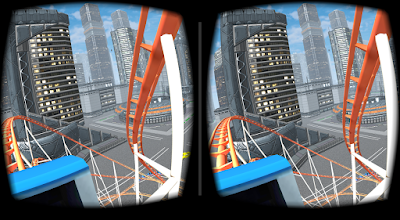




So since I don't do roller coasters, I'll have to take a virtual ride! I'll still probably scream! ~Mrs. Dean
ReplyDelete